Step-by-step for Baltic managers
Step 1: Log into the system
To make sure you are added to the system and can be added to the hiring team - please use the login link to sign in for the first time: https://jobs.swedbank.com/sso_login.
After that contact your local recruiter to create the template for you.
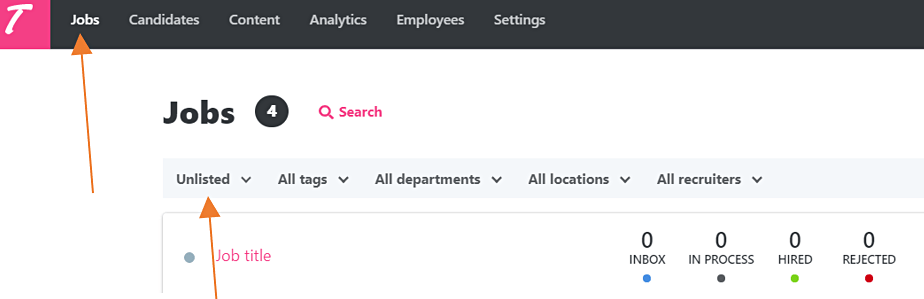
Step 2: Create the process
Move under jobs -> unlisted -> click on your project.
If you need support in this step please contact your recruiter.
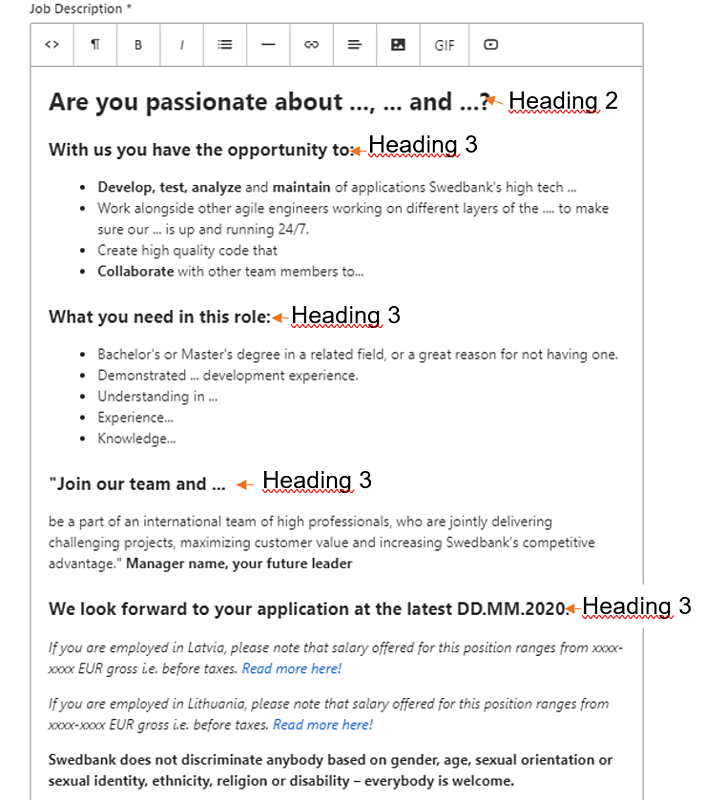
Step 3: Follow the structure and formatting of the template
- Click the "pencil" icon in the left corner to edit the job ad.
- Follow the structure and formatting of the job ad in the system.
- Make necessary changes.
- Click on "save".
Do not change or delete
- Overall structure of the ad
- Headlines
- Application deadline sentence
- Bottom salary info for Latvia and Lithuania
- Pre-set header of the job ad (no images shall be used)
- Diversity clause
Do not add
- Pitch (exeption with temporary position - choose "Temporary job" or "Temporary job for x months")
- Images/videos
Free to change
- First catch phrase (choose passionate about/interested in/looking for/curious about, and add important keywords which are found through Google search)
- Bullets’ content
- Pitch, when posting temporary job (choose "Temporary job" or "Temporary job for x months"). If longer explanatory text is extra needed, please include that to the Job ad text.
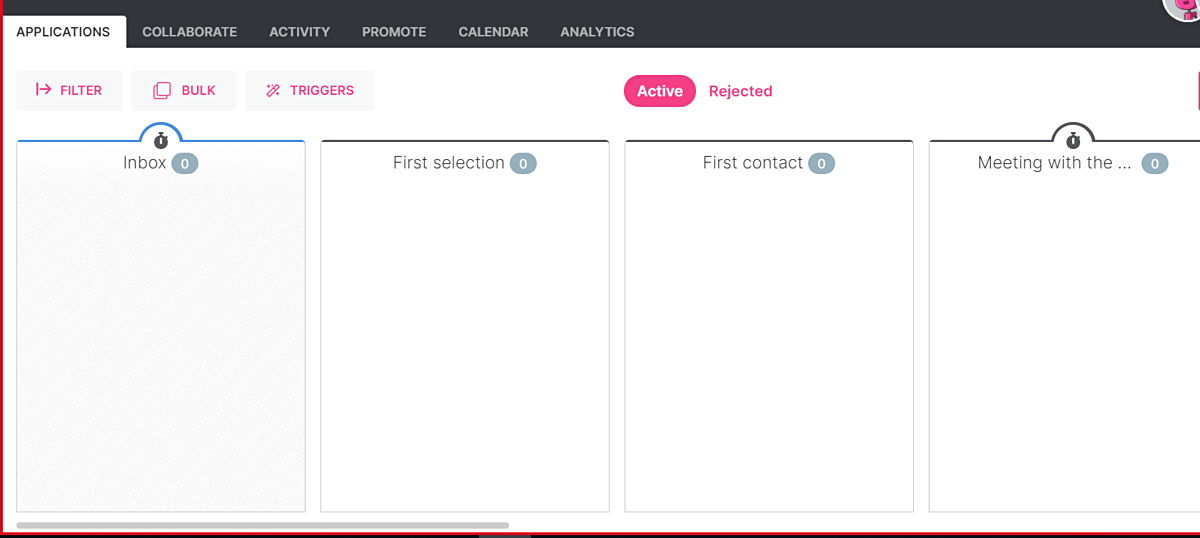
Step 4: Set up the stages
- Choose the necessary process steps needed for your recruitment and rearrange if applicable. Do not add your own steps.
- You can remove stages by clicking on the small "x" button. NB! Always leave: Meeting with the manager, Background check and Job offer.
- Click on save.
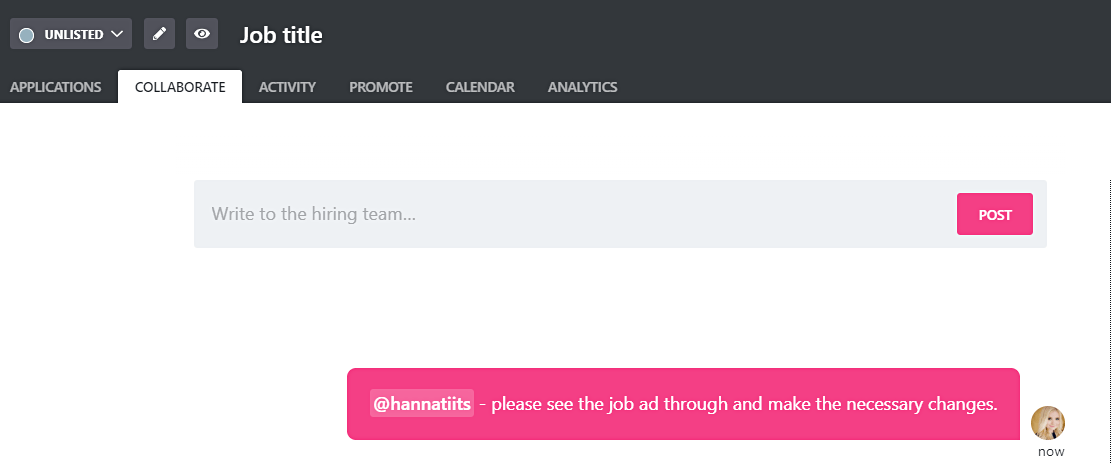
Step 5: Collaborate with your Recruiter
- On the top left corner click on "Back to job".
- Share your ad with your recruiter by using the "collaborate" functionality (you do not need to copy-paste your ad).
- Under the collaborate functionality use the @Recruitername, to let your recruiter know the advertisement is ready.
- Inform the hiring team also about
- additional questions for the application form
- if you want to add some triggers to certain steps
- chat functionality for candidates in your job ad (make sure that somebody is available to answer in the chat within 1 day)
- Your finished job ad will be reviewed and published by the recruitment team.
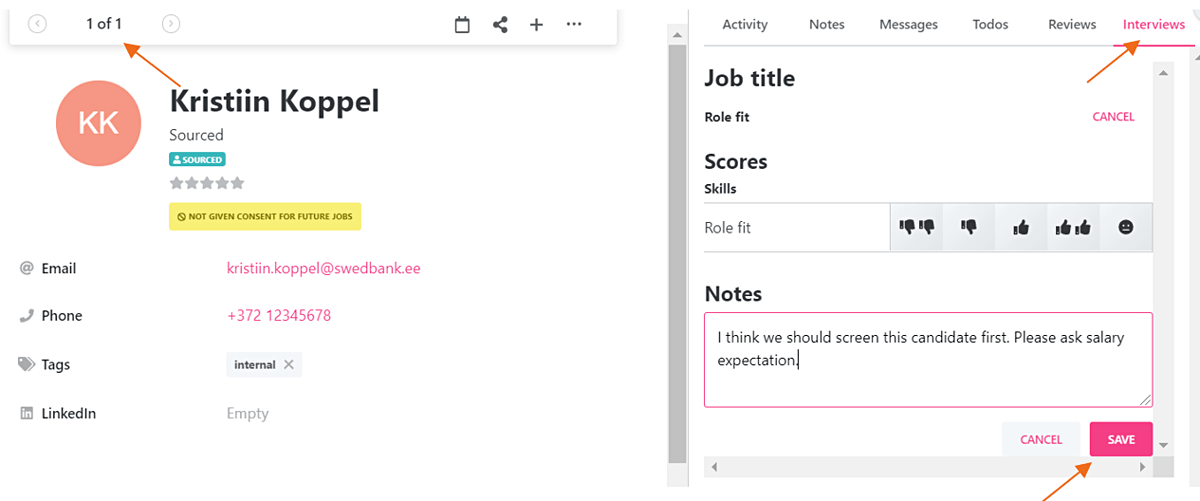
Step 6: Evaluate the candidates
All of your candidates will appear in your project, which you can access on the dashboard or moving under "jobs".
Please note: It is very important to keep a neutral view: conclusions on the candidate’s values, competences and motivation towards your role cannot be assessed based on other job openings they have applied to.
- To evaluate the candidates click on the candidate name.
- Evaluate the candidates using the „interviews“ tab.
- Choose „leave feedback“ under „role fit“.
- Add your evaluation of the candidates. If you want – you can add notes that will be seen by your recruiter.
- Click save on your evaluation.
- You can move between candidates by clicking on arrows on the top left corner.
- After evaluation notify your recruiter by using the collaborate functionality by using the @Recruitername functionality, if a recruiter is involved.
NB! Do not use the review tab for evaluation based on the role. This is seen by all users, who have access to this candidate card.
Step 7: Finish up your recruitment.
You can drag and drop the candidates throughout the process - send them messages by using created message templates.
Make sure that all the candidates have gotten timely feedback. After the process is finished let your recruiter know to close your project.
Keep successful recruitment instructions in mind throughout the process.


